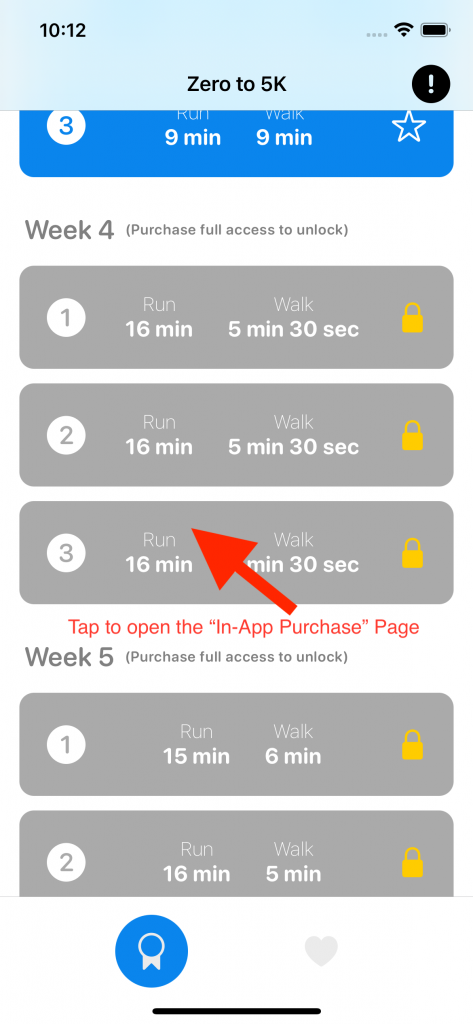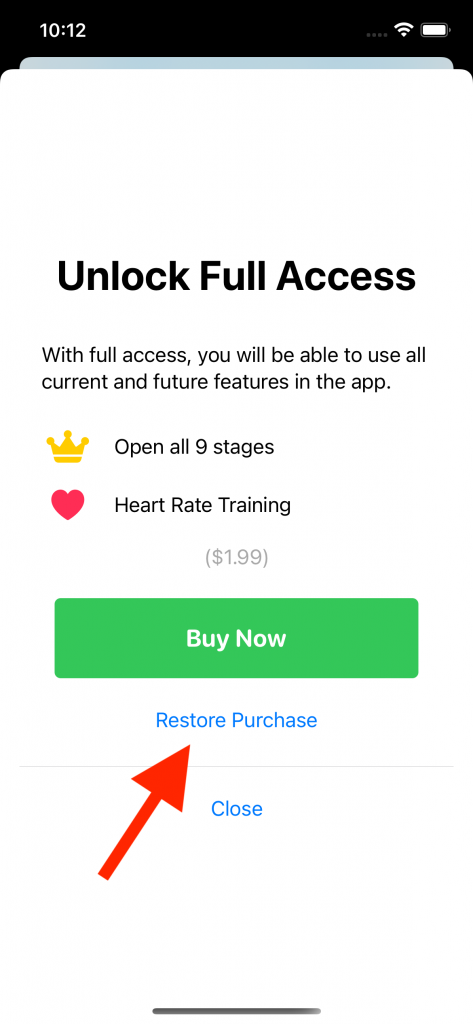To redeem a code on your iPhone:
- In the App Store, tap your iTunes account icon in the top right corner
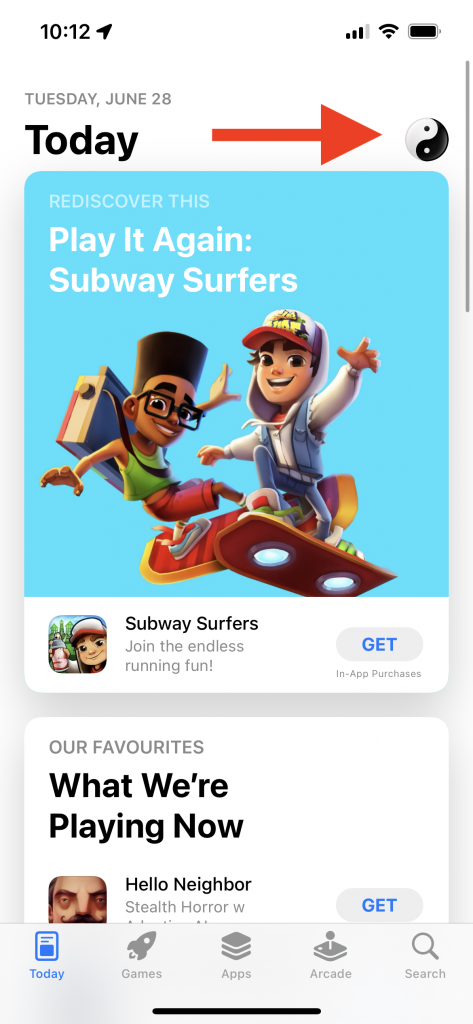
- Tap on Redeem Gift Card or Code link
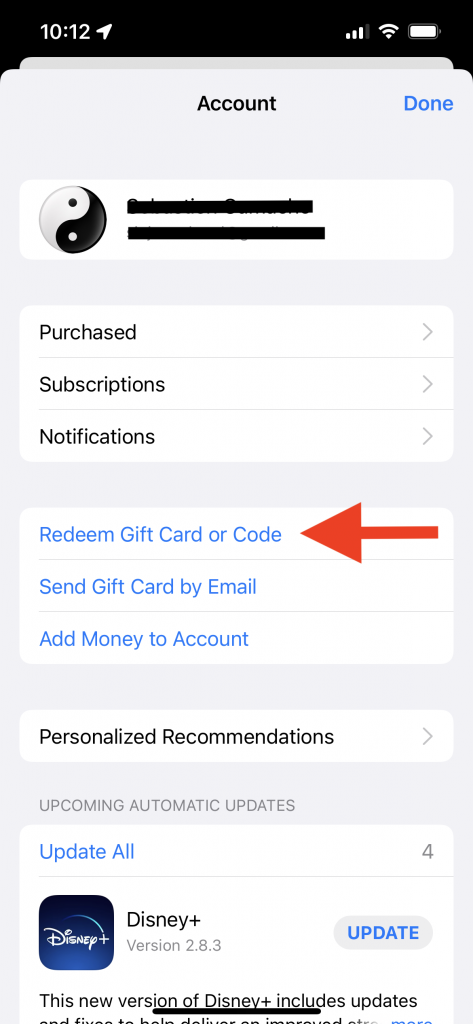
- Tap Enter Code on the new sheet that appears
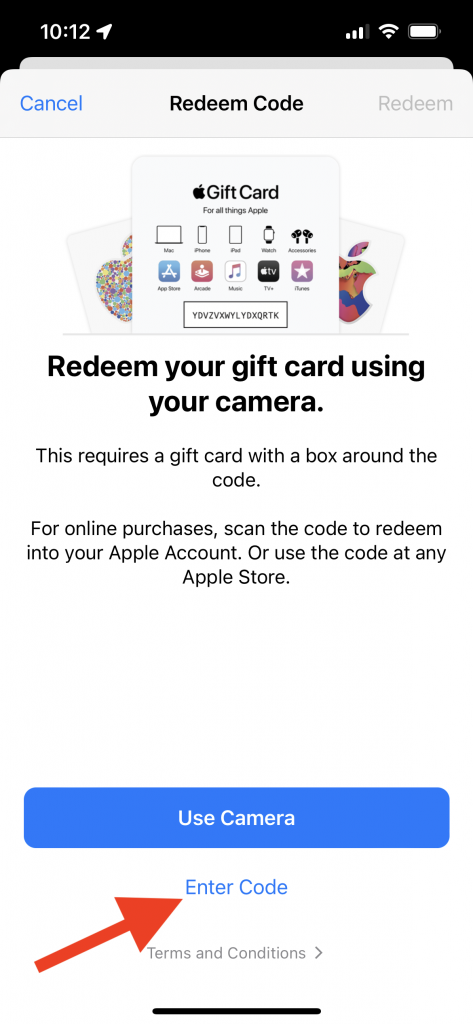
- Enter in the promo code
- The App Store will ask you to enter your iTunes password (at least it should)
- On success message – login into the Zero to 5k app – if full access isn’t granted upon opening the app, simply open the in-app purchase page and tap on “Restore Purchase” and the app will update with full access