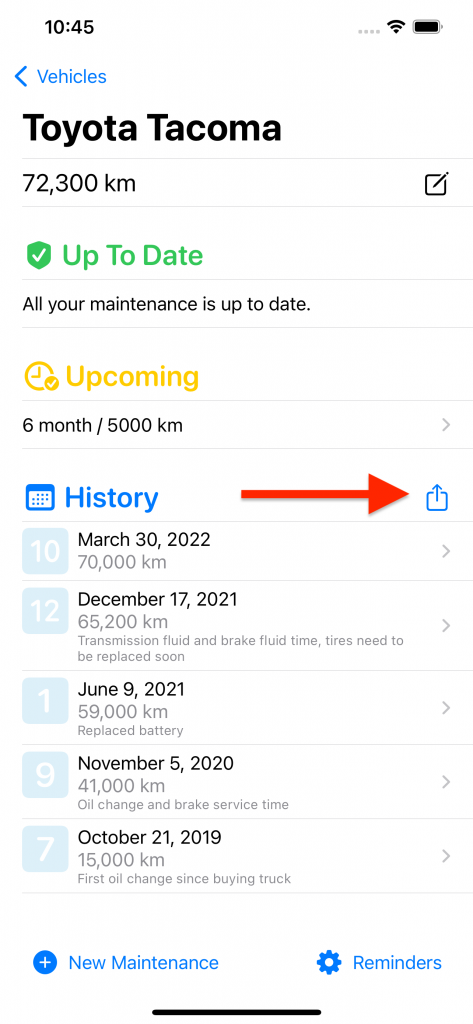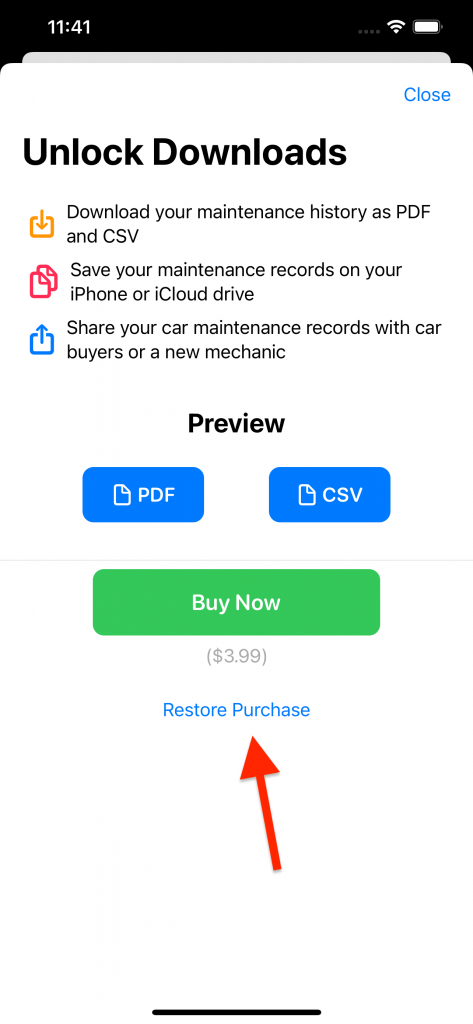To redeem a code on your iPhone:
- In the App Store, tap your iTunes account icon in the top right corner
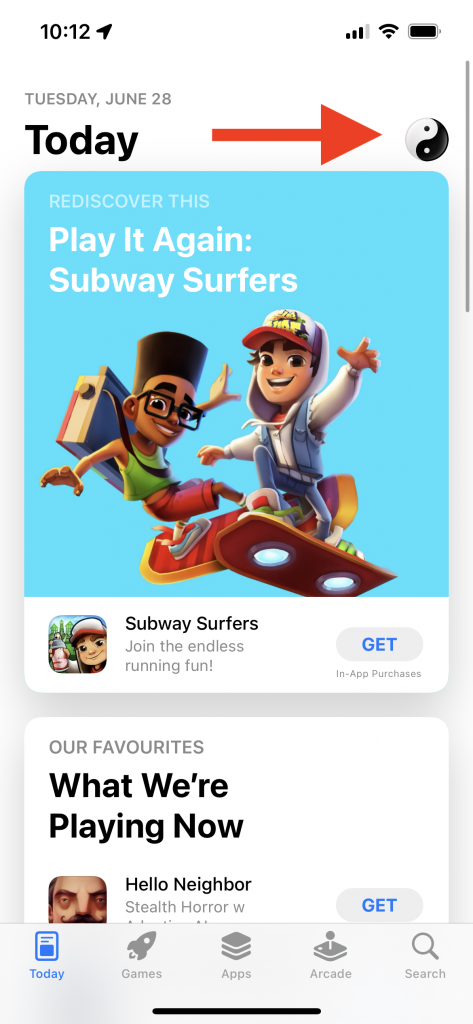
- Tap on Redeem Gift Card or Code link
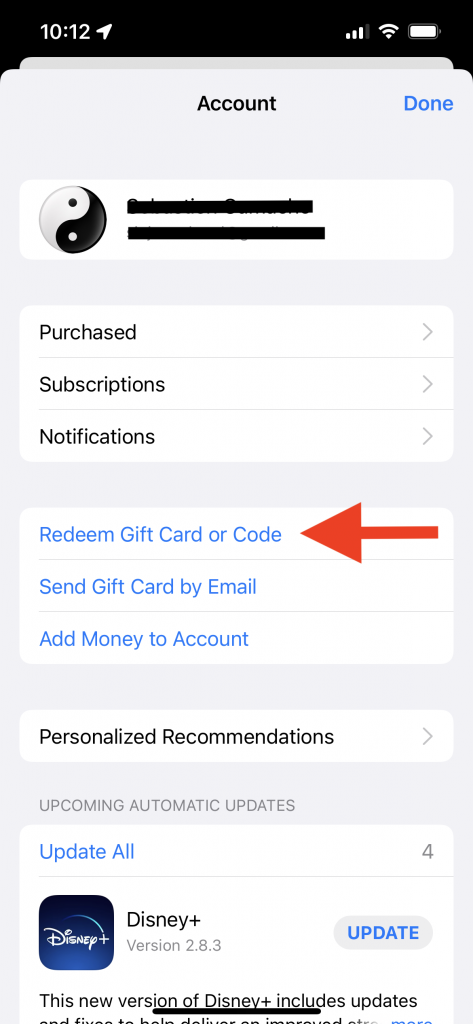
- Tap Enter Code on the new sheet that appears
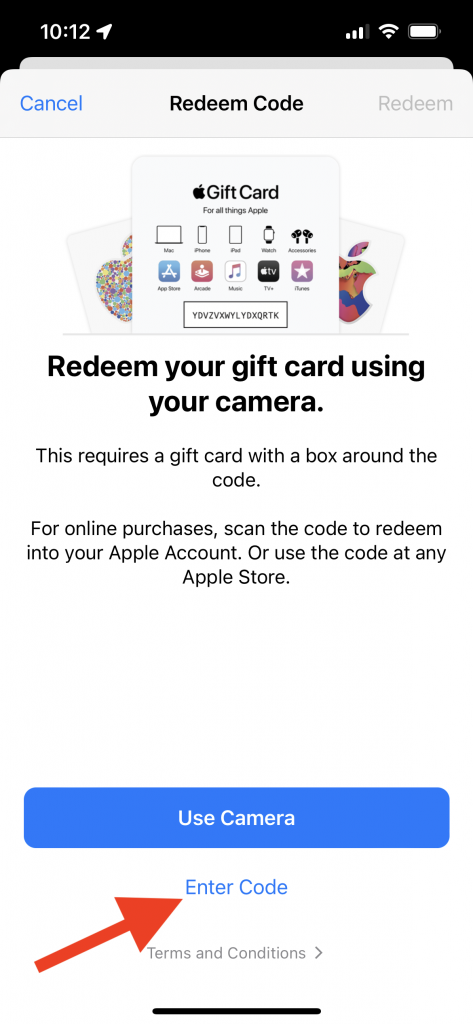
- Enter in the promo code
- The App Store will ask you to enter your iTunes password (at least it should)
- On success message, open the Car Maintenance Reminder app. On your vehicle details page, next to the History section, tap the export button (it’s a box with an arrow pointing up). You should have access to download. If you still see the Unlock Downloads page, tap the Restore Purchase link and it should work.